Special offer!
Leave a review of our yarn or kits and get a 15% discount on your next purchase!
We need your help! Because we are just starting, reviews are very important for us. If you tried our yarn and loved it, please let other people know so they can be reassured that our yarn is as good as we say it is by leaving us a testimonial.
Terms and Conditions: The discount code cannot be used with other codes or used on sales items. One code per person. The offer ends on 30 April, but we reserve the right to extend it.
HERE IS HOW IT WORKS:
STEP 1. Buy and test our yarn or yarn kit (Sign up for our newsletter to get an introductory 10% discount code).
STEP 2. Write a review of at least 2 sentences, stating why you like our yarn (a photo is welcomed but optional).
STEP 3. Paste the review in ALL 3 places (Detailed instructions on how to do it below):
- The website you purchased it from (Our shop or Etsy)
- Copy and paste the same review to our Facebook Page review section
- Copy and paste the review on Google reviews
STEP 4. Send us an email at contact@dreamywool.com to tell us that you have left us a review and would like a discount code. Remember to state the full name that you used for leaving the review and date so we can find it more easily.
STEP 5. Receive the 15% discount code on your next purchase and enjoy more of our amazing yarn.
INSTRUCTIONS ON HOW TO SUBMIT REVIEWS
HOW TO LEAVE A REVIEW ON www.dreamywool.com:
STEP 1. Go to the product page of the product you want to a review. Here is the link to our yarn product page.
STEP 2. Scroll down to the very bottom of the product page and click on 'Write review' in the top right corner of the review section, as pictured below.

STEP 3. Fill in the review form (your email address won't be visible to others) and click on the 'Submit Review' button.
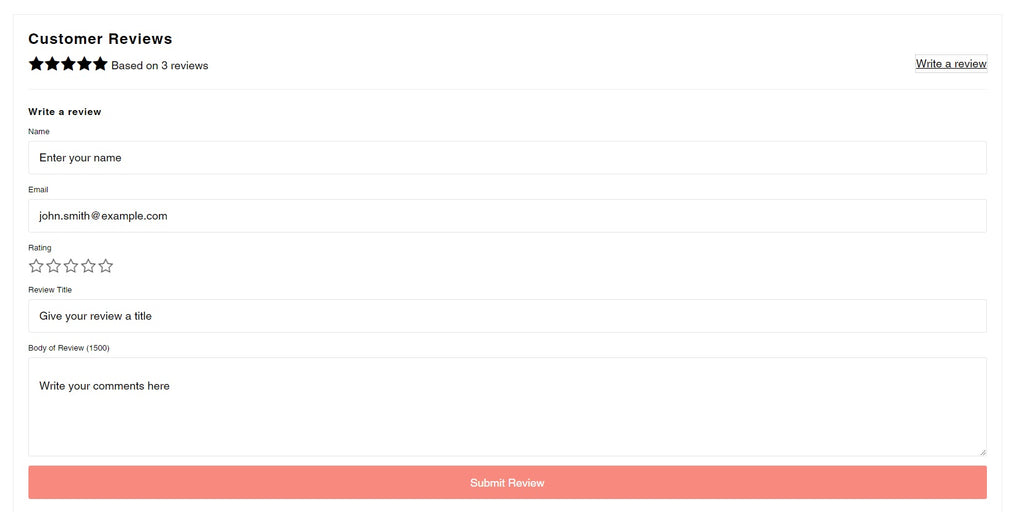
HOW TO LEAVE A REVIEW ON FACEBOOK PAGE:
STEP 1. Go to the Dreamy Wool Facebook page and click on the REVIEWS tab or click on this review section link.

STEP 2. Click on the 'Share Feedback' button on the left side of the screen.

STEP 3. Copy and paste your feedback to the pop-up text box and click on the 'Share Feedback' button.

HOW TO LEAVE A REVIEW ON GOOGLE
STEP 1. Go to Google search website and search for 'Dreamy Wool' or just click here and move to step 3.
STEP 2. On the right side of the page, you will see our business details. Click on the 'write review' button as shown in the photo below.

STEP 3. Choose star rating and paste the same review as on our website and Facebook page. You can also upload a photo if you have one. When you're done, click on the 'Post' button.


